ISBN: A Guide for Indie Romance Authors

Table of Contents
When you set out to write and publish a book, you probably didn’t realize the multitude of hoops required to jump through, especially if you decided to self publish. One of those hoops is understanding ISBN and making a decision about how you’ll obtain one.
In this article, you’ll learn what an ISBN is, determine if you need one, learn where you can get one, how to transfer it if needed, and other tidbits you should be aware of.
What is ISBN?
ISBN stands for International Standard Book Number, and it’s a unique 10 or 13-digit number that is used to identify a book’s edition, publisher, format (print, ebook etc) and physical characteristics, such as page count, trim size, and binding type. ISBNs also help retailers, libraries, and distributors find books more efficiently.
What Books Need ISBNs?
ISBNs not only identify the title, but the format of the book, such as print or audio. All print books require an ISBN. Interestingly enough, digital books (e.g. ebooks and digital audiobooks) don’t necessarily need ISBNs. There are several online retailers that don’t require an ISBN for digital books, including Amazon, Barnes & Noble, Google Play Books, iBooks, Kobo, and Sony.
Do You Need a Separate ISBN for Each Format?
For print, yes, the publishing world requires a unique ISBN for each book format. This is because each format has its own details, like page count and size. Having a different ISBN for each format helps retailers, distributors, and readers find the exact version they want.
- Hardcover books typically require one ISBN.
- Paperback books also need their own ISBN, even if the content is the same as the hardcover.
- Ebooks, in EPUB, MOBI, or PDF, don’t necessarily need an ISBN. Each retailer has their own rules, however having one for each can help readers find the book in the format they need.
- Audio books on CD (or other tangible form such as tape) would need an ISBN. Audiobooks in digital form, like ebooks, don’t necessarily need an ISBN.
Do You Need a New ISBN for New or Special Editions?
If your book was traditionally published or you’ve made major revisions to a self-published book (that had an ISBN) that you want to republish, it will be a new edition (e.g. 2nd Ed.) and requires a new ISBN.
Special Editions may need new ISBNs if you want them available to retailers. For example, if you have a special edition printed with a new cover, painted edges, or bonus content, it would need a new ISBN to differentiate it from other print options.
What Do the Numbers Mean?
According to Bowker, the numbers have five parts:
- Prefix 978 or 979
- Registration Group (national or geographic grouping of publishers, country)
- Registrant Element (publisher)
- Publication Element (title or edition of title and format)
- Check Digit (single digit that validates the ISBN)
Why having an ISBN Matters
For authors and publishers, an ISBN makes books easy to identify, order, and distribute. If you want your books available at book retailers and libraries, it will need an ISBN.
Further, an ISBN allows tracking of sales data and insights across your sales channels.
Here are a few reasons why indie authors should get an ISBN for their books:
- Increased Discoverability: ISBNs put your book in databases, online stores, and libraries. This makes it easier for readers to find your work, which can lead to more sales.
- Improved Distribution: Many stores and wholesalers need an ISBN to sell your book. Without it, your book might not be sold in these places, which limits its reach.
- Professional Legitimacy: Getting an ISBN shows you’re a dedicated, professional author. This can make you look more credible to readers, industry folks, and partners.
- Simplified Tracking and Analytics: ISBNs help you keep an eye on sales, stock, and other key book stats. This info is crucial for making smart marketing and publishing choices.
Publishing Without An ISBN
While you can publish digital formats without an ISBN, there are a few reasons why you may want to consider getting one for ebooks or digital audio.
For one, it can be more challenging to track ebook sales across retailer platforms without an ISBN. Second, your book won’t be in the Books in Print Database.
Neither of these may be a big deal to you, especially if you’re starting out. But as you grow, knowing your sales, including which formats and platforms are producing and which aren’t, will be crucial to help you plan for marketing and budgeting your book publishing career.
How to Obtain an ISBN
There are two ways to obtain an ISBN; one is free and one isn’t. Right off the bat, you might be thinking, let’s just get the free one. That’s not necessarily wrong, but you should understand ISBN and what a free vs paid one can mean for your book before you decide.
Free ISBN Pros and Cons
Some self-publishing platforms and services offer ISBNs with their packages. For example, Amazon KDP, Draft2Digital, and Ingram Spark will provide you with a free ISBN.
The biggest benefit to getting a free ISBN is that it’s free. It saves money. It’s a cost-effective choice, especially for new authors with a tight budget.
However, there are a few drawbacks you should consider when using a free ISBN. The biggest has to do with the who is listed as the publisher. Companies that give away ISBNs have bought the numbers in bulk and then assign them to you. While it’s your title and author name associated with the ISBN, the company is listed as the publisher instead of you.
Depending on your goals, having Amazon or Ingram Spark listed as the publisher may not be a big deal. However, there is some truth to the idea that some booksellers and libraries won’t carry books that have Amazon listed as the publisher, which is the case when you get a free ISBN from Amazon.
Paid ISBNs Pros and Cons
There are a few reasons why you may want to buy your ISBN(s). One is to have you or your business listed as the publisher, which can make distribution to booksellers and libraries easier. This gives you greater control and easier management and tracking of your book’s sales data.
Another benefit is switching up your publisher/printer. If you decide you want to use Ingram Spark instead of Amazon KDP to print and distribute your books, you can only do this if you own the ISBN (see below for transferring your ISBN).
Another benefit is looking more professional, although this is less so now than in the past. There was a time when readers might have screened books by the publisher in an attempt to weed out indie books once thought to be of lower quality. That’s not the case today.
The negative bit is that ISBNs cost money. One title can add up if you’re publishing in multiple formats such as print trade paperback, hardback, large print, audio, etc, as each requires their own ISBN. Fortunately, you can save big by buying ISBNs in bulk.
Buying ISBNs
U.S. authors can buy ISBNs through Bowker. They are $125 for one number or you can get 10 numbers for $295 or 100 for $575. Remember, 10 numbers can go quickly if you’re publishing multiple formats of your book. Three titles published in three formats and you’ve used up 9 numbers. Note that only Bowker sells ISBNs that you control in the U.S.. Any other place offering to sell you an ISBN is likely selling you one from a batch they bought from Bowker, which means it will be listed as the publisher, not you.
If you’re outside the U.S., you can find your country’s ISBN agency through the International ISBN Agency
How Do You Assign ISBNs?
If you buy your ISBN, the number is then attributed to you as the publisher. You can log into Bowker (or your ISBN agency) and see your number(s).
Once you’re ready to assign a number to a format of your book, you’ll visit your ISBN provider (e.g. Bowker), click on a number, and enter the book details asked for which will include format (e.g. print or hardcover, etc), size, and more. From now until eternity, this number will be linked to this version of the book.
You can’t un-assign a number from a book, nor can you move a number used for one book to another book.
Where Do You Use Your ISBN?
There are several ways to use your ISBN:
- For print books, you normally have the ISBN on your copyright page
- If you have an ISBN for your ebook, you can put that ISBN on the ebook version copyright page as well
- Add to the book information when listing on book retailers. When you upload your book for publishing at your printer (e.g. Amazon KDP, Ingram Spark, Draft2Digital etc), there is a place to input your ISBN, or they may offer you a free ISBN if you don’t have one already.
- Booksellers will ask for ISBN to order your books. For example, if you’re going to an event with a bookseller who will order your books, in the form they ask you to fill out, you’ll need to put the title and the ISBN.
Transferring Your ISBN to a Different Publisher (e.g. Amazon to Ingram Spark)
First, it’s important to note that you can’t re-assign ISBNs to new books or different formats. Once a number is assigned, it’s forever linked that version of the book.
However, perhaps you want to move your printing and distribution from Amazon to Ingram Spark, and need to transfer specific books’ ISBN to the new printer. This seems like it should be straight foreward, but there are many things to consider and hoops to jump through to make that happen.
In this scenario, you’ve published at Amazon and want to switch up your printer to Ingram Spark or some place else.
Option 1: You bought ISBNs but DID NOT select Expanded Distribution at Amazon
- You can use your ISBN and add the book to Ingram Spark as normal (at least that’s what Ingram Spark says)
Option 2: You bought ISBNs and used Expanded Distribution at Amazon
- Take your book out of Expanded Distribution (uncheck the box).
- Email Amazon to ask them to release the ISBN
- Fill out the title transfer form at Ingram Spark
- Wait for them to make the change (a month or so)
Option 3: You used a free ISBN from Amazon (You can’t transfer this)
Note, if you use a free ISBN from somewhere, that somewhere is listed as the publisher, and you CAN’T transfer it because it’s not really yours. If you used a free ISBN, but want to change your printer (e.g. move from KDP to Ingram Spark), here’s how:
- Buy ISBN(s) from Bowker or your country’s ISBN provider.
- Unpublish the book from Amazon
- Add the new ISBN to your book’s interior (remember that each format of a book needs its own ISBN so make sure you have the right ISBN in correct book version).
- Create a NEW book listing on Amazon and republish the book with the new ISBN but DON’T click expanded distribution. *
- Create a listing on Ingram Spark (or new publishing company) with the new ISBN. *
*Note on book editions: If you update the content of your book or you got your rights back on a book from a publisher and are now self-publishing, this would be considered a new edition, and require a new ISBN. What is less clear to me is if you get a new ISBN, is the book now a new edition?
Articles to check out about transferring your ISBN:
Transfer Book from Amazon to Ingram Spark
Using Ingram Spark and KDP Together
Ingram Spark’s information on title transfer
ISBNs and Barcodes
Some authors get confused believing the ISBN and the barcode are the same. While barcodes do have the ISBN information in them, a barcode isn’t an ISBN.
ISBNs don’t require a barcode. Instead, retailers use barcodes to scan books into their computer systems. Barcodes are printed on the back of books and if you publish print books, your publisher (e.g. Amazon KDP) will give you a preview of your print cover with a barcode holding place so you can see where it will go. This is helpful to make sure you don’t have content (e.g. your back of book blurb) where the barcode will be published.
For more information, visit Bowkers My Identifiers FAQ page.
Do you have questions or comments about ISBNs? Let me know in the comments below.



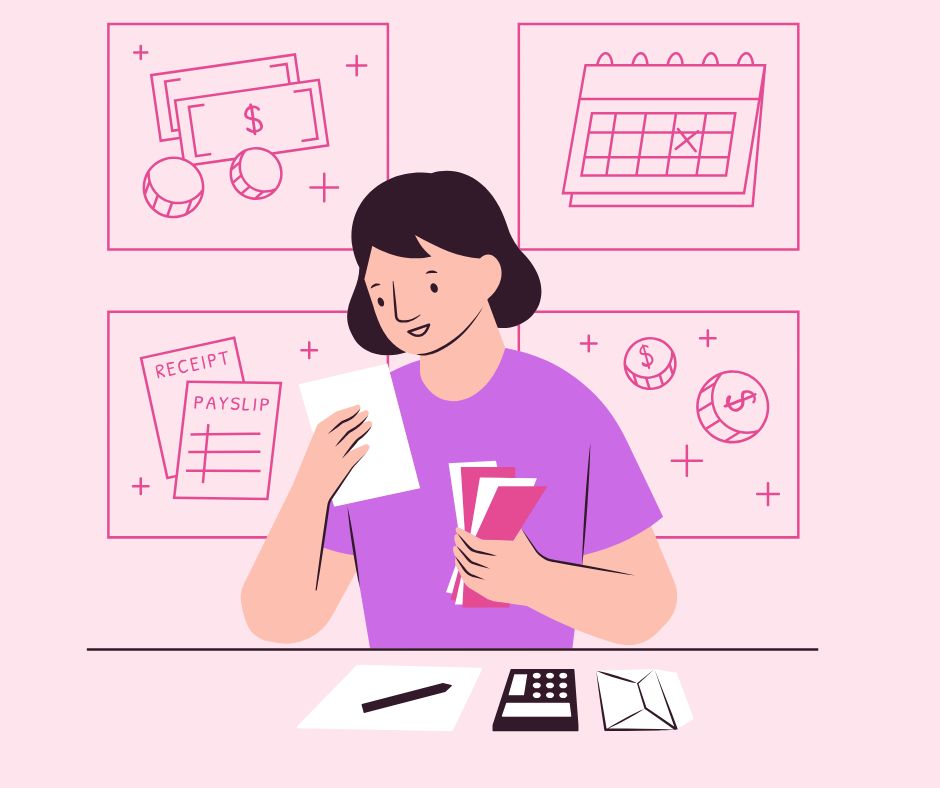




Responses