Write Your Book FASTER! How to Write Up to 5k Words Per Hour

Learn a writing strategy that can help you write up to 5,000 words per hour!
Forced into redoing my writing system, I was able to double my writing output; writing more and spending less time doing it. In this video, I share my tips, strategies, and resources for writing more in less time through dictation.
*Dragon Naturally Speaking*
Dragon is no longer available or supported for Mac. Mac users can use the Dragon Anywhere app.
~ Home Addition
~ Professional Individual (with digital recording/transcription)
Earn Rebates from Nuance
~ Swagbucks offers 4% cash back: (AFF)
~Rakutan offers 2.5% cash back: (AFF)
*How To Train for Dictation
The Writers Guide to Training Your Dragon by Scott Baker (aff)
Quick Cheats for Writing with Dragon by Scott Baker (aff)
*Microphone*
Blue SnowbBall: (aff)
Logitech Headset Microphone: (aff)
*Recorder*
Sony Digital Recorder with USB: (aff)
*Recorder App*
Easy Voice Recorder: Check your phone’s app store
Dragon Commands Cheat Sheet (PDF)
Updated List of Voice-to-Test Tools
Note, many of these aren’t designed for long-form content, but they can be a great resource for testing whether you want to try dictation, or for shorter content such as story notes.
Dictation Apps (Phone/Tablets)
- Siri + Notes App (Free)
- Google Keyboard & Keep (Free)
- Google Keyboard and Google Docs (Free
- Dragon Anywhere (iOS and Android – Free 7 day trial, monthly or yearly subscription – No word limits)
- Evernote Voice Typing (Free & Paid – on your phone you’ll need to say the punctuation.
- Otter.Ai (iOS and Android – Free & Paid – Max 40 minute per session, max total 600 minutes per month)
- Word (2016, 2019, MS 365) – Word isn’t free but its a standard program that’s worth having. I recently opted for MS 365 to get access to all the the other top programs (Excel, Access, Publisher, Planner, etc). I recently tested the dictation option on the MS 365 Word app, and was impressed at how well it worked. Some commands differ from Dragon, but other than that it worked with no glitches like I sometimes get when using Word and Dragon. Interestingly, Word adds *** for curse words, whereas Dragon substitutes a similar sounding word. Word now has a transcribe feature as well, where you give it an audio file and it will transcribe into text.
Software for Mac
- Apple Dictate (already part of Apple features)
Record and Transcribe
- Professional Individual
- Digital Record AI Transcribe service e.g. Rev.ai, Scribie



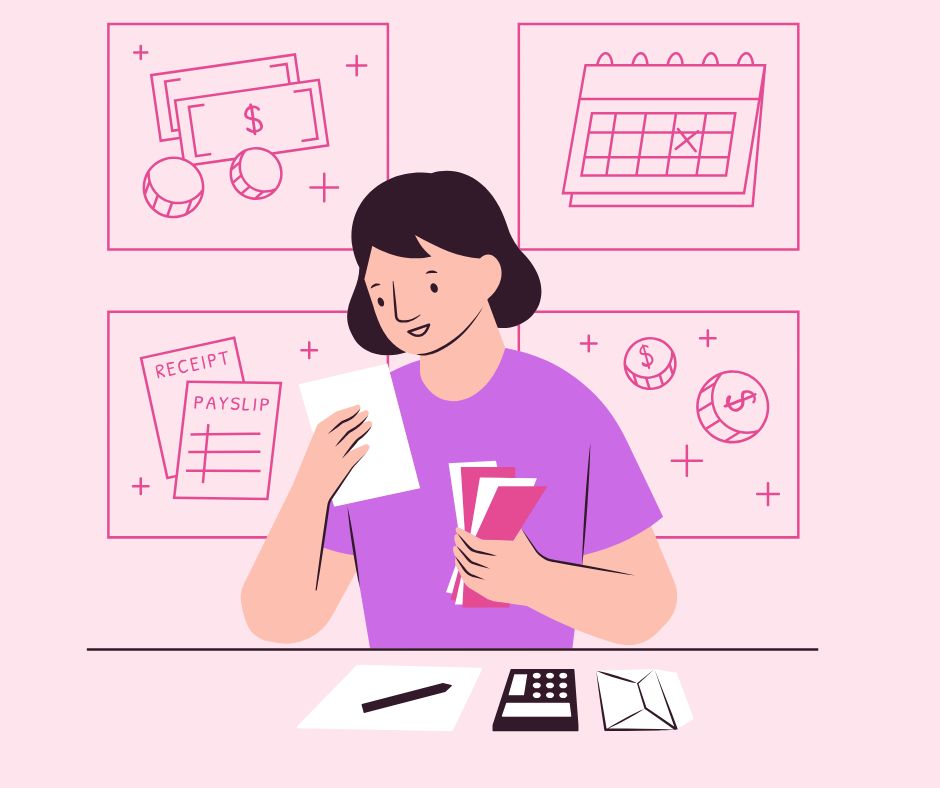




Responses