9 Easy Promo Graphics Ideas for Romance Authors

Table of Contents
In today’s digital-first world, visual content is one of the most powerful tools for capturing attention and connecting with your audience. For romance authors, eye-catching promo graphics can help showcase the emotion, intrigue, and chemistry of your stories while enticing readers to pick up your book. Whether you’re announcing a new release, sharing a sneak peek, or building excitement for a cover reveal, the right graphics can make all the difference.
The best part? Creating effective promo graphics doesn’t have to be time-consuming or require advanced design skills. With simple tools and a little creativity, you can craft stunning visuals that grab attention and leave a lasting impression.
Whether you’re a design pro or just getting started, these ideas are perfect for elevating your author brand without overwhelming your schedule.
1. Book Cover Reveal Graphics

What It Is:
A graphic used to showcase your book cover before or during its release to build anticipation.
Example:
An image of your book cover on a 3D mockup (e.g., on an e-reader or as a paperback) with text like “Coming Soon – January 15!”
Why It’s Useful:
A cover reveal builds excitement for your book release, creating a buzz among readers and giving them something to look forward to.
What to Include:
Your book cover (or a teaser silhouette for a full reveal later), the release date, and a tagline or short blurb that teases the story.
Tools to Use:
MockUp Shots, Canva or BookBrush for customizable templates, or Photoshop if you have design experience.
Pro Tip:
Use mockups that show your cover on devices like an e-reader, tablet, or phone. This makes your graphic look polished and professional.
2. Quote Graphics from Your Book

What It Is:
A visual graphic featuring a short, engaging line from your book to tease its tone or themes.
Example:
An image that relates to your book and quote: “Why did you kiss me?” – Deadly Valentine.
Why It’s Useful:
Teasing a romantic or dramatic quote hooks readers, giving them a taste of your story while building intrigue.
What to Include:
Select a short, impactful line from your book, pair it with your book’s title and/or cover, and use an eye-catching background.
Tools to Use:
Canva’s text overlay features or apps like WordSwag for stylish fonts.
Pro Tip:
Match the quote’s tone with the graphic’s design. For example, a heartfelt quote pairs well with soft, romantic colors and elegant fonts.
3. Character Aesthetic Boards

What It Is:
A collage of images and text that visually represent a character’s traits, hobbies, and vibes. I’ve seen these a lot lately and I love ’em. I’m just not great at making them.
Example:
Photos of items that represent your character, such as chocolate, lingerie, job concept, etc, as I’ve done in this example.
Why It’s Useful:
Readers love connecting with characters. A visual representation of your characters’ personalities and vibes makes them memorable.
What to Include:
Images that represent your character’s appearance, hobbies, and lifestyle, along with their name or a brief description.
Tools to Use:
Pinterest for sourcing images and Canva for creating collages.
Pro Tip:
Use a consistent theme for your aesthetic boards (e.g., warm tones for a sweet romance or dark tones for a steamy read) to align with your story’s mood.
4. Countdown Graphics

What It Is:
A visual reminder of the number of days left until a book release or event.
Example:
A bold graphic with your book cover and text: “Only 5 Days Left Until [Book Title] Releases!”
Why It’s Useful:
Countdowns create a sense of urgency, reminding your audience about your upcoming release or special event.
What to Include:
Include the number of days remaining, your book cover, and the release date prominently displayed.
Tools to Use:
MockUp Shots and Canva offer templates perfect for countdowns.
Pro Tip:
Start your countdown a week or two before your release and post daily or every other day to maintain excitement.
5. Reader Reviews or Testimonials
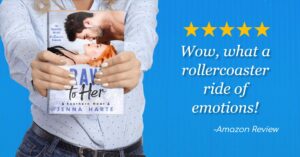
What It Is:
A graphic that highlights positive feedback from readers or reviewers.
Example:
A floral background with text: “‘A heartwarming love story I couldn’t put down!’ – ARC Reader” alongside your book cover.
Why It’s Useful:
Social proof is a powerful marketing tool. Sharing glowing reviews builds credibility and encourages others to check out your book.
What to Include:
A short, compelling snippet of a review, the reviewer’s name (if available), and an image of your book cover.
Tools to Use:
MockUp Shots and Canva’s social proof templates are easy to use.
Pro Tip:
Keep the review snippet short and impactful to ensure it’s easy to read at a glance.
6. Themed Holiday Graphics

What It Is:
A graphic that ties your book promotion to a holiday or seasonal theme.
Example:
A snowy background with your book cover and text: “Curl Up with [Book Title] This Holiday Season!”
Why It’s Useful:
Holiday-themed graphics tie your promotion to seasonal trends, making your content feel timely and relevant.
What to Include:
Combine holiday visuals (e.g., hearts for Valentine’s Day or snowflakes for Christmas) with a quote, promo announcement, or your book cover.
Tools to Use:
MockUp Shots, Canva, or BookBrush have seasonal templates and graphics ready to use.
Pro Tip:
Add a personal touch by including a short message like “Happy Holidays from [Your Name]!”
7. Behind-the-Scenes Snippets

What It Is:
A casual graphic or image that offers readers a glimpse into your writing process or daily routine.
Example:
A photo of your laptop and coffee mug with text: “Writing the final chapter of [Book Title]!” In my example, I used a video.
Why It’s Useful:
Readers love a peek behind the curtain. Sharing glimpses of your writing process makes you relatable and builds a deeper connection.
What to Include:
Photos of your writing setup, snippets of your handwritten notes, or screenshots of your writing playlist.
Tools to Use:
Instagram Stories, Canva, or even your phone’s built-in editor for quick, casual posts.
Pro Tip:
Pair behind-the-scenes content with engaging captions like “This is where the magic happens!” to draw readers in.
8. Giveaway or Freebie Announcements

Definition:
A graphic promoting a contest or free book offer to engage readers.
Example:
A colorful banner with text: “Win a Signed Copy of [Book Title]! Enter by liking this post and tagging a friend!”
Why It’s Useful:
Giveaways generate excitement and engagement, helping you reach a broader audience.
What to Include:
Details about the prize (e.g., a signed copy of your book or a gift card), instructions on how to enter, and the deadline.
Tools to Use:
Canva for creating a bold, attention-grabbing design.
Pro Tip:
Use vibrant colors and large text to make your giveaway graphic stand out in a crowded social media feed. Encourage readers to tag friends for bonus entries to increase your post’s reach.
9. Tropey Graphics
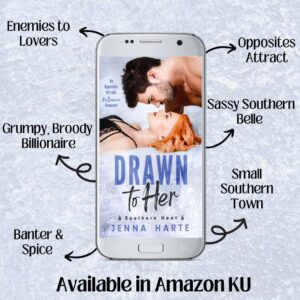
Definition:
Tropey graphics highlight the popular romance tropes featured in your book, helping readers immediately recognize the themes they love.
Example:
Graphic of your book on matching background with tropes listed around it.
Why It’s Useful:
Romance readers often gravitate toward books with their favorite tropes. By showcasing these in a fun and visual way, you can quickly connect with your target audience and entice them to learn more about your book.
What to Include:
An image or design that matches the tone of the trope (e.g., a glamorous mansion for a billionaire trope or sparring lovers for enemies-to-lovers). A bold headline, like “Love Billionaire Romances?” or “Enemies-to-Lovers Fans, This One’s for You!” and specific tropes.
Tools to Use:
Canva makes this easy.
Pro Tip:
If your book features multiple tropes, consider creating a series of graphics (e.g., one for each trope). This gives you more content to share while reaching fans of different themes. Or you can create a video from it.
Tools for Creating Graphics
Canva is my go-to for most graphic and video creation/editing. But I also love MockUp Shots because it has a wide-range of templates that easily incorporate your book for a variety of announcements (3-D mockups, reveals, testimonials, teasers, etc). I use BookBrush, which has many similar features as MockUp Shots.
Also, many offer AI features now as well.
1. Canva
Best For: Easy-to-use templates for social media, book promo, and marketing materials. The editing tools are fairly robust allowing you to layers, remove backgrounds, and much more. You can create videos as well.
Price: Canva has several pricing plans. The free version offers pretty much all you’d need to create social graphics, but access to fewer stock photos and editing tools. The pro plan ($15/mo or $120 per year) gives you access to more graphics and fonts, plus brand kids, resizing, background removal, social media posting, and more.
2. MockUp Shots
Best For: Creating 3D book mockups for covers, promo graphics, gifs, testimonials, videos, memes with your book, and ads.
Pricing: The best thing about MockUp Shots is that it’s a one-time, lifetime price of $97. No monthly or yearly fees.
3. BookBrush
Best For: Book-specific templates, cover mockups, 3D graphics, and social media promo materials. Library includes retailer images, such as Amazon, to include on your graphics. It has a box set image creator as well.
Price: Four plans from Free to Platinum. The free plan includes 15 image downloads, 4m stock photos, 250 3-D cover templates, and 3.5k author specific templates. I have the gold plan, which is currently 12.99 a month or $146 a year. It includes unlimited image downloads, ticket to BookMARCon (conference on the business side of being an author), 4m stock photos, animation tools, cover creator, box set creator, instant mockups, and more.
4. Adobe Express (formerly Spark)
Best For: Quick designs for social media, videos, and customizable templates.
Price: The free version is limited to basic editing, fewer image and font access, and 25 AI generative credits. The paid version is $9.99 a month, which offers over 200 million royalty stock images and 25k fonts, resizing, brand its, advanced editing tools, and 250 AI generative credits.
5. Placeit by Envato
Best For: Mockups for books, e-readers, merchandise (t-shirts, mugs etc), and videos.
Price: It says “From $7.47 a Month” which makes me think there is other plans and prices. Looking in the FAQ section it says, “For $14.95 USD per month* or $89.69 USD per year*, you will have access to all of Placeit’s mockups, design templates, videos, and logos.”
6. GIMP (GNU Image Manipulation Program)
Best For: Advanced photo editing and graphic design (free alternative to Photoshop).
Price: FREE! But you should be comfortable with more robust and complex graphic design tools, like Photoshop.
7. Author Social Assistant (done-for-you graphics):
Best for: Ready-made graphics for social engagement and even book promo, along with a calendar to post them (30 new posts a month)
Price: One-time investment of $97 as of this writing. This is a lifetime access. No subscription.
Sharing Social Media
Some of the tools above allow you to connect your social media accounts to schedule and share your graphic creations. Canva also integrate with tools such as Social Bee and Aweber (email), allowing you to create within those platforms. Meta offers FB and IG scheduling through it.
There are MANY social sharing tools. Here are a couple you can check out if you’re not already using one.
1. SocialBee
Best For: Content curation, post recycling, and scheduling for authors managing several accounts. Includes hashtag manager, analytics, organizing by content categories (e.g. book promo, behind-the-scenes), and more.
Platforms: Facebook pages, Instagram, Threads, TikTok, Pinterest, BlueSky, Twitter/X, YouTube, Linked-In, Google Business Profile. It offers “Universal Posting” for profiles where direct posting isn’t possible. For example, you can post to Facebook Groups directly, but with universal posting, you’ll get sent a notification to post your content at the scheduled time you set up.
Integrations: Canva, Giphy, Upsplash
Price: I lucked out and got a special deal through AppSumo. But the pricing is still good for what you get and compared to other platforms. They have monthly and yearly plans starting at $24 per month.
2. Buffer
Best For: Scheduling posts across multiple platforms and tracking performance. I don’t think it offers recycling of posts (scheduling recurring posts like Social Bee offers).
Platforms: Facebook pages, Instagram, Threads, TikTok, Pinterest, BlueSky, Twitter/X, YouTube, Linked-In, Google Business Profile
Integrations: Canva, Unslpash, Open AI
Price: Offers a free version connecting to 3 channels (platforms) with 10 scheduled posts per channel. Pricing starts at 1 channel for $5 per month, but 3 channels at $15. If you post to FB page, IG feed and Reel (2 channels), and Twitter, that is 4 channels at $20 per month.
3. Hootsuite
Best For: Managing multiple social media accounts, scheduling posts, and monitoring engagement.
Platforms: Facebook pages, Instagram, Threads, TikTok, Pinterest, Twitter/X, YouTube, Linked-In
Integrations: None listed. You can probably use Zapier or Make for integrations with other tools.
Price: When I first used Hootsuite a million years ago, it was free. Today, it’s $99 per month paid annually ($1,188). It’s unclear to me the additional features with Hootsuite over the other options to justify the cost. Perhaps the social listening, inbox for private responding, or autoresponder and saved replies. The price includes one user and up to 10 accounts (platforms).
4. Later
Best For: Scheduling and visually planning Instagram, Facebook, TikTok, and Pinterest posts. Includes Link in Bio, creator collabs, and AI tools.
Platforms: Instagram, Facebook, TikTok, LinkedIn, Pinterest, X (Twitter), YouTube, Threads
Integrations:
Price: $25 per month or $200 annual ($16.67 per month) for 1 social set (1 social set is 8 social profiles, 1 profile per platform)
Other Social Posting Platforms to Check out
Tailwind Scheduling Pinterest and Instagram posts, with tools for creating optimized pins.
CoSchedule Organizing and scheduling content with a marketing calendar. If you have a WordPress website, you can schedule your website posts from within WordPress.
MeetEdgar Automating content recycling for evergreen posts and scheduling across platforms.
SmarterQueue Recycling evergreen content and scheduling with a focus on ROI.
Do you have more ideas for author social graphics or tools to create and share them?





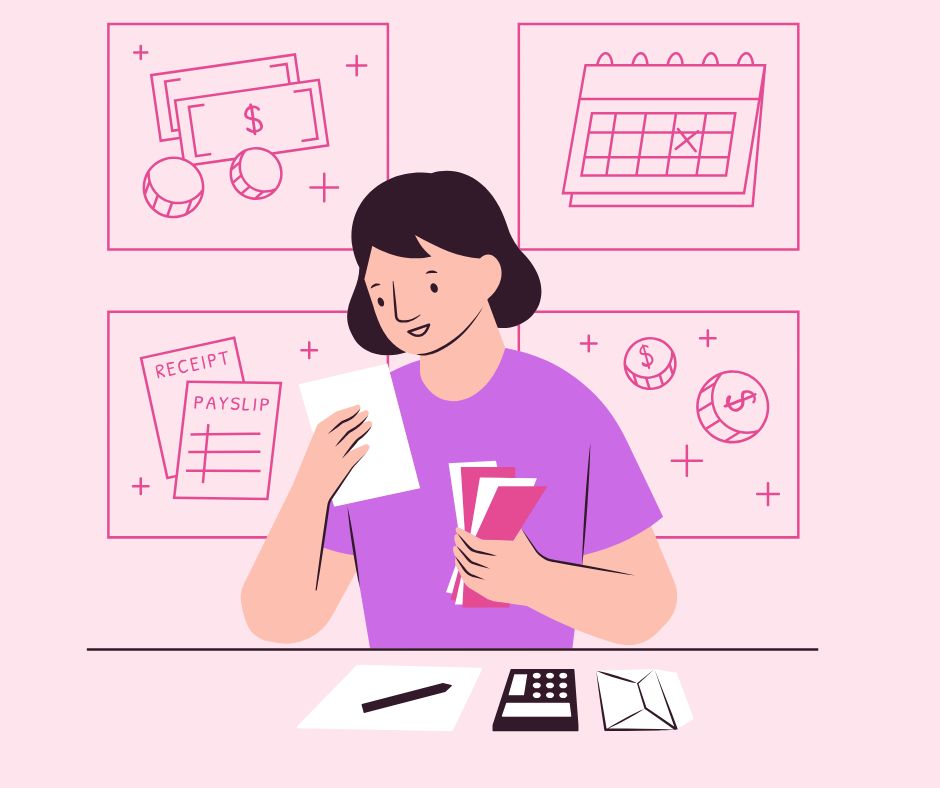

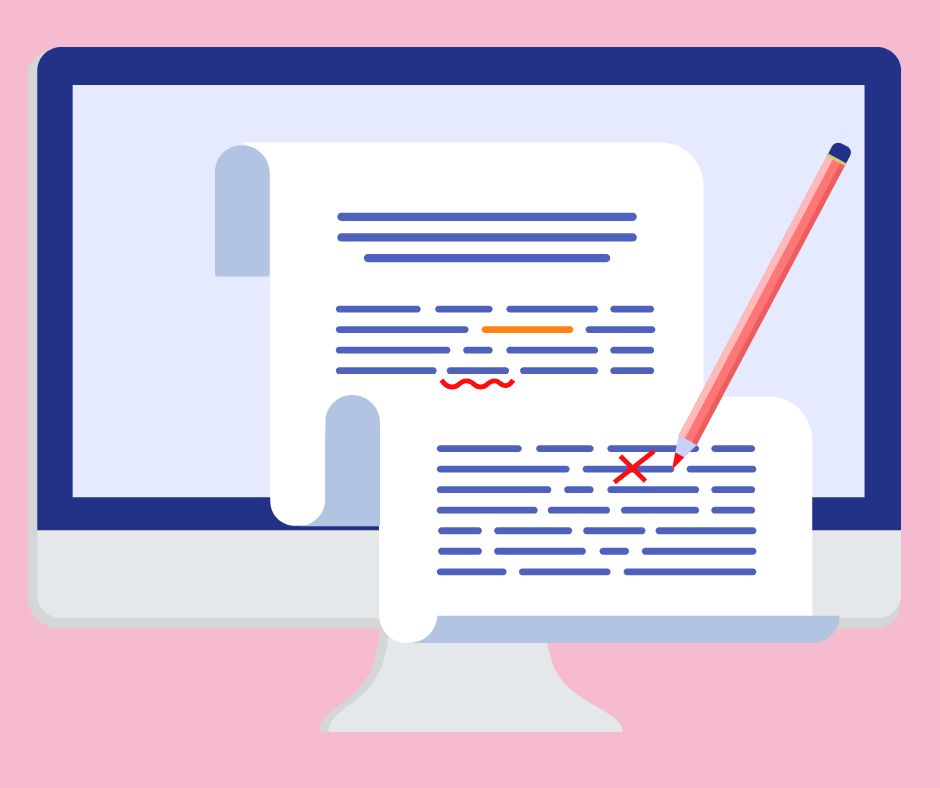
Responses