How to Create a Eye-Catching Cover for Your Romance

Table of Contents
While you’re not supposed to judge a book by its cover, for most readers, a book cover is often the first element of a book that causes a reader to stop and consider reading it.
I think one of the best ways to convey the importance of cover design is to take you through all the iterations of my book, Deadly Valentine. Initially, I made the cover, but as you can see, it’s not visually appealing.

Realizing how unprofessional the first cover looked, I found a cover designer to create a new cover using the same graphic. The first three books of the series had the same style with the title at the top, a graphic in the middle, and my name at the bottom.

But as the books sold, I discovered that romance readers were my primary buyers over mystery readers. I decided to recover the books (by now there were 6 books in the series), to create covers that would appeal to romance readers.

Now all the Valentine covers have the heart with the series name and number, my name, and title. What varies is the coloring, title, and the photo of the couple.
See what a difference a cover can make!
When developing the concept of your romance book cover, you’ll need to look at many of the same issues you do when picking your romance book title, including:
Who is your target market?
Ultimately, you want a book cover that will draw in your reader. What types of covers make them stop browsing to consider a book?
Explore popular romance covers
If your goal is to sell books, it always helps to research popular books in your romance subgenre. The best example of creating a cover based on what’s working in the marketplace are the bright colored illustrative covers on rom-coms. Readers who love rom-coms look for that style of cover.
Areas to look at include:
- Colors: Are they dark or light or a mix?
- Graphics: Is it a photo or illustration. Are they people or concept art?
- Title: Is it long or short? Is it a pun?
- Mood: A sweet romance usually has lighter colors whereas a dark romance has a dark cover.
- How does it reflect the category in other ways? For example, a suspense will often have foreboding elements.
- Where is the title and author name?
- What is the typography? What font is used?
- How does it reflect the books heat level? A bare-chested man usually suggests some spice.
Key Elements of a Romance Book Cover
Creating a captivating book cover for your romance novel involves focusing on a few key elements. Let’s break them down:
Title and Author Name
Think about the placement and font choices for your title and author name. Your title should be easy to read and ideally positioned at the top or center of the cover. Your author name can go below the title or at the bottom of the cover, depending on what looks best with your overall design. As a new author, it’s usually better to have the title up top and your author name at the bottom of the cover. But if you’re a well-known, well-sought after author, put your name at the top of the cover.
Imagery
Next up is the imagery. This is where you get to be really creative, while at the same time paying attention to the expectations of reader. Think about what visuals best represent your story. Are there characters you want to showcase? A beautiful landscape? Maybe some symbolic elements like a heart or a key? The imagery should give potential readers a hint about what to expect inside the book. For a romance novel, you might want to include images that evoke emotion and hint at the relationship dynamics.
Color Scheme
The colors you choose for your cover can have a huge impact. Different colors evoke different feelings. For instance, red and pink are often associated with passion and love, making them popular choices for romance covers. Blues and purples can give a sense of calm or mystery, depending on your story’s tone. Black and dark covers hint at darker elements, mystery, and suspense. Think about the mood you want to convey and pick a color scheme that enhances that feeling.
Typography
The fonts you choose can say a lot about your book. Serif fonts (the ones with little “feet” on the letters) tend to look more traditional and elegant, which might be perfect for a historical romance. Sans-serif fonts (without the “feet”) look cleaner and more modern, great for contemporary stories. Script fonts can add a touch of romance and whimsy, but be careful not to choose anything too hard to read. The key is to make sure your text is not only beautiful but also easy to read, even at a glance.
Visual Hierarchy
Visual hierarchy is all about making sure the most important elements on your cover stand out. Think of it as guiding your reader’s eye to the key information. Your title should be the first thing they see, followed by your name and any other crucial elements, like a tagline. Use size, color, and placement to create a natural flow. Larger fonts, contrasting colors, and strategic positioning can all help ensure that the important parts of your cover get noticed first.
Here is an example of color, font variation, and other elements.
Simplicity and Focus
Less is often more when it comes to book cover design. A clean, focused design is more likely to catch someone’s eye and make a strong impression. Stick to one or two main images and keep the text minimal and to the point. This will help maintain visual appeal and make your cover look professional.
Consistency with Brand
Your book cover should reflect your author brand and be consistent with any other books in your series. This helps build recognition and loyalty among your readers. Use similar color schemes, fonts, and imagery styles across your covers. If you’re writing a series, consider creating a template that you can modify for each book. This way, your covers will look cohesive when displayed together, whether on a digital platform or a bookstore shelf.
Here are the Southern Heat covers which showcase much of the above, as well as series brand and consistency.

Just for fun, here was the original cover for Drawn to Her, which I was afraid gave off a sweet romance vibe. The other covers were similar with different colors and graphic. I used them as the model for the new covers when I got my rights back from my publisher.

What To Avoid in Designing Your Cover
As you put together your cover concept, here are a few things to avoid.
Overly Complex Designs
It’s tempting to add lots of details and elements to your book cover, but this can actually detract from its overall impact. Too much detail can overwhelm potential readers and make it hard for them to focus on the main elements. Keep your design clean and focused. Choose one or two strong images and let them shine.
Inconsistent Imagery
Your book cover should be a visual representation of your story and its genre. Inconsistent or mismatched imagery can confuse potential readers and set the wrong expectations. For example, if your book is a contemporary romance, using historical or fantasy elements on the cover might not attract the right audience. Make sure your visuals are relevant and convey the correct mood and setting of your book.
Poor Readability
Your book cover needs to be legible, even in thumbnail size. Many readers will first see your cover as a small image online, so it’s crucial that your title and author name are easy to read. Avoid overly intricate fonts and make sure there is enough contrast between the text and the background. Test your cover in various sizes to ensure it remains clear and readable.
Ignoring Market Trends
The world of book covers, especially in the romance genre, is always evolving. The Bridgerton series has been recovered a few times, telling us that even the Big 5 pay attention to what readers like in covers.
Ignoring current market trends can make your book look outdated or out of place. Spend some time researching popular covers in your sub-genre. Notice the colors, fonts, and styles that are trending. While it’s important to be original, understanding and incorporating elements of what’s currently popular can help your book attract more readers.
Designing Your Book Cover
Considering how important a book cover is, you want to do all you can to have it look professional as well as attract its target reader. Here are your options for designing a book cover.
Professional Design
- Pros: Professional designers bring expertise and creativity to the table. They understand design principles and market trends, and they can create a polished, high-quality cover that aligns with your vision.
- Cons: Hiring a designer can be expensive, especially if you’re planning a series. You’ll need to communicate your ideas clearly and be prepared for a collaborative process.
Professional Templates
In this situation, a professional designer has a series of templates that it will modify it to suit your book.
- Pros: Get a professional design but for less money.
- Cons: Other authors can pay for the same template, which means they’ll have the same base cover just with a different title and author name.
Note, most professional designers will use stock photos, which means you may have a similar photo that another author uses. I’ve on occasion seen my photos on other covers. It doesn’t bother me too much because my designer makes the cover unique. But if you really want to be original, you can do as some other authors do and hire models. I’ve been to romance book events in which models are there!
DIY
- Pros: Designing your cover yourself can save money and give you complete control over the creative process. There are many user-friendly tools available that make it easier than ever to create professional-looking covers.
- Cons: DIY design requires time and effort to learn the necessary skills. The final product might not have the same level of polish as a professionally designed cover (see Deadly Valentine book 1), and it can be challenging to keep up with design trends and standards.
DIY Templates
In this situation, you can use a pre-made template and make adjustments on your own.
- Pros: Get a basic cover design, which you can customize for an affordable price.
- Cons: Similar to professional templates, other authors can use the same template.
NOTE: Many authors will make a cover mockup that they use while writing or to help the designer know what they want. Here is a mockup I have for my witchy cozy mystery idea during a NaNoWriMo. I used Canva for the cover and various graphics from the Canva art database. Many cozy mysteries have these cartoony covers, but when (if) this book gets written, I’ll hire a designer to make a professional cover. (To be honest, I might change to a rom-com and pitch it to a traditional publisher).

Tools and Resources for Covers
It’s time to create your cover! Here are tools and resources to help.
Finding a Designer
Look for designers with experience in creating book covers, especially in your genre. Check their portfolios to ensure their style aligns with your vision.
- Ask other authors. I like this option the best since referrals are made by authors who are happy with their designer. If you belong to a writer group online or off, ask other authors who they used. Many authors thank their cover designers in the acknowledgement of their books, so you can look there if you see a cover you like.
- Freelance sites. Fiverr and Upwork have freelance graphic and cover designers.
- Template Bookcovers. Many cover designers offer templates they’ll tweak for you. I know one indie author course that recommends GetCovers for their students.
Working with Designers
Designers can’t read minds, so you’re going to need to get very clear on your design concept.
- Communicate Your Vision: Be clear about what you want. Provide a detailed brief that includes information about your book’s genre, target audience, key themes, and any specific elements you want on the cover. This should include colors, photo ideas, and other elements. Share examples of covers you like and explain what you like about them.
- Collaborate: Treat the process as a partnership. Be open to the designer’s ideas and feedback, and maintain open communication throughout the process. Provide timely feedback and be prepared for a few rounds of revisions to get everything just right.
DIY Cover Creation
If you decide to create your own book cover, there are several tools and resources that can help you achieve a professional look:
- Canva: Canva is a popular, easy-to-use online design tool that offers templates specifically for book covers. It provides a wide range of fonts, images, and design elements.
- Adobe Spark: Adobe Spark is another excellent tool for DIY designers. It offers powerful design features and templates, and it integrates seamlessly with other Adobe products.
- Book Brush: Book Brush is designed specifically for authors. It provides templates, customizable cover designs, and marketing tools to help you create professional-looking covers quickly and easily.
These tools offer a variety of templates and customization options, making it easier for you to create a cover that suits your book and genre.
Formatting, Sizing, & Publishing
Once you’ve designed your book cover, it’s time to prepare it for publication. Here are some key steps to ensure your cover looks professional and meets the necessary requirements:
File Formats and Sizes
Different publishing platforms have specific requirements for file formats and sizes. If you’re working with a designer, they’ll know what you need in terms of size and format. If you’re DIYing your cover, here’s what you need to know.
- Amazon KDP: For Kindle eBooks, Amazon KDP recommends a JPEG or TIFF file with a minimum resolution of 300 DPI (dots per inch). The ideal size for eBook covers is 2,560 x 1,600 pixels. For print books, you’ll need a PDF file that includes the front cover, back cover, and spine, with dimensions based on your book’s trim size, page count, and paper color. Here is Amazon’s print cover size calculator.
- Barnes & Noble: For NOOK eBooks, use a JPEG file with a minimum resolution of 300 DPI. The recommended size is 2,500 pixels on the longest side. For print books, submit a PDF file similar to Amazon KDP, adjusted for Barnes & Noble’s specific trim sizes.
- Other Platforms: Check the specific guidelines for other platforms like Apple Books, Kobo, and IngramSpark. They typically have similar requirements, but it’s always best to verify the details to ensure your cover meets their standards.
Print vs. Digital
Designing for print and digital covers involves different considerations:
- Print Covers: When designing for print, you need to account for the front cover, back cover, and spine. Ensure that the colors are in CMYK format, which is used for printing, and that you leave enough bleed (extra space around the edges) to avoid any white borders after trimming. Also, consider how your design will look in physical form—fonts should be clear and readable, and images should be high resolution to avoid pixelation.
- Digital Covers: Digital covers are usually viewed on screens, so use the RGB color format. Your design should look good in both full size and thumbnail size, as readers will often see a small version of your cover first. Focus on making the title and key elements stand out even when the cover is shrunk down.
Uploading and Checking Quality
After preparing your cover files, it’s time to upload them to your chosen platform. Here are some tips to ensure everything looks great:
- Upload the File: Follow the platform’s instructions to upload your cover file. Double-check that you’re using the correct file format and size.
- Preview the Cover: Most platforms provide a preview tool that lets you see how your cover will look on different devices and in print. Use this tool to check for any issues, such as text cut-off or low-resolution images.
- Quality Check: Look at your cover on various devices, including phones, tablets, and computers. Ensure that the text is readable and the images are clear at different sizes. For print covers, order a proof copy to see how the cover looks in physical form and make any necessary adjustments before finalizing.
- Make Adjustments: If you notice any problems during the preview or proofing stage, go back to your design file and make the needed adjustments. Re-upload the corrected file and check it again.
There is the quick and dirty on cover design. Do you have other thoughts or questions? Let me know in the comments below.




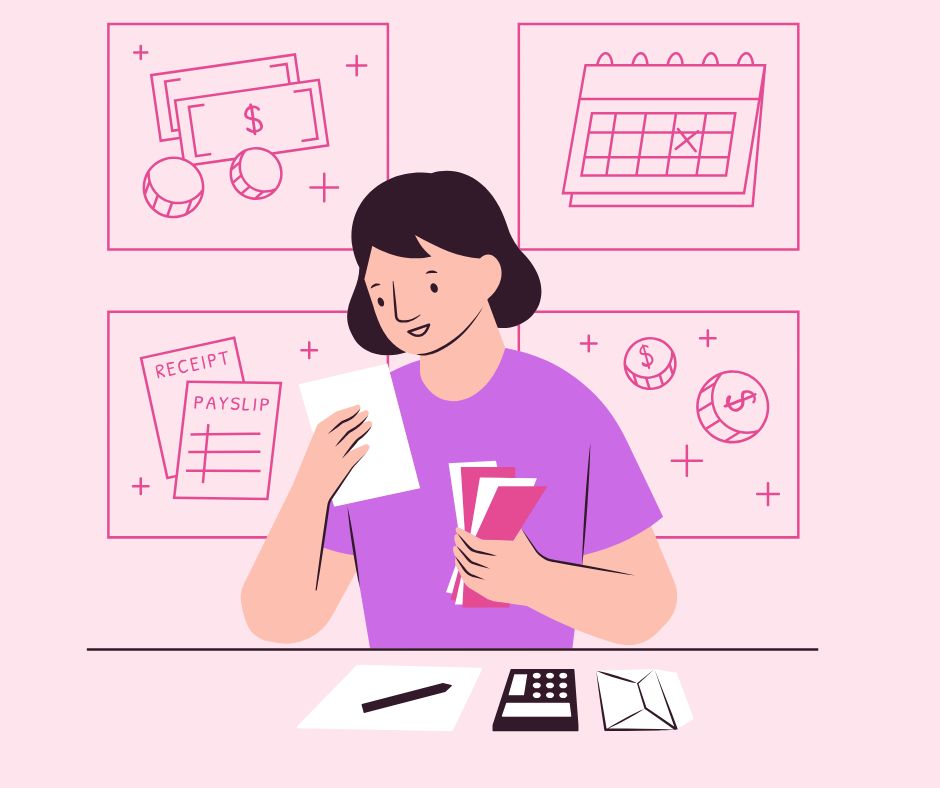



Responses