Blogging for Romance Authors (90+ Ideas Free Download)

Back in 2021, I wrote a post asking if authors needed to blog. In it, I explained how I stopped blogging and why blogging wasn’t necessarily helpful and, more often than not, stressful for authors. Over at Jane Friedman‘s website, she has a post in which she states the average author doesn’t benefit from blogging. I imagine many authors, including myself, have agreed with this.
But, I’m rethinking blogging as a strategy. Here’s why:
- Blogging content is something I can share on social media to bring fans and new potential readers to my website.
- Today, there’s growing emphasis on building community with readers, and blogging is an opportunity to do that.
- There is potential SEO (being found in search engines)
- Monetization options outside of book sales
- Easier to make direct sales and sell merch
The downside of blogging still remains, which is mostly:
- Setting up a blog if one isn’t already a part of your website
- Making time to write, optimize, and publish posts
- Knowing what to write about
In this post, we’ll cover the basics of planning your blog including ideas of what to write. If you’d be interested in the more technical aspects of setting up a blog, let me know.
Part One: Pre Blog Considerations
Step One: Who is your reader?
If you plan to blog to help sell books, then the answer to this question is the reader who buys your books. Who are they? What are their demographics?
Step Two: What Draws in Your Reader?
BookTok and BookTube offer proof that readers enjoy content about books. The key here is to figure out what content they’re interested in consuming. There is a saying that reviews are for readers, not authors. That’s true of author content marketing as well. You need to think about what your reader would enjoy, not what you want to post.
Readers also enjoy engaging with authors and so you also want to figure what sort of posts you can do that make them feel a part of your community.
Step Three: What is your goal?
Your ultimate goal is book sales, but to achieve that you do many things, right? You post on social media. You have an email list. But like your books, you have to promote them as well. So you have additional goals of:
- Email signups
- Grow social media
- Engagement with readers (readers respond)
- Gaining Exposure

Part Two: Blog Content
This is really where writers, including myself, have struggled. As a former non-fiction blogger, I know that non-fiction content is easy peasy to come up with. But for fiction authors, it’s a challenge. Here are tips that I plan to use as I re-establish my blog.
Step Four: Content Pillars
Content pillars are topic categories, sometimes called buckets. While you don’t have to create content pillars, it can be helpful in creating your overall content strategy. How is works is that you choose 3 to 5 pillars (categories) that you’ll create content for. As a romance author, this can look like:
- Author life (Behind the scenes)
- Current WIP
- Book Talk (this would be other books that your readers also read)
- Reader Fun (polls, contests, etc)
With your pillars, you now have a framework from which to organize your content, but also a focus on what content you need to create.
Step Five: Content Post Types
Other ways to help you get ideas and organize your content is understanding the wide variety of types of posts you can make. These include:
- Pillar Post (As described above)
- Lists (e.g. favorite books)
- Behind the scenes
- Review
- FAQ or Q&A
- Progress (where you are in the writing process as a whole or in a specific project)
- Teaser
- Round up (curated list of other blog posts your readers might like)
- Updates, events, announcements
- Crowdsource post (ask readers or authors to share their thoughts on a specific question and curate their answers in a single post)
- Profile (other authors, readers, your publishing team)
- Poll or Quiz
- Authors to follow or books to read
- Giveaway
- Interview (characters or other authors)
- Serialized story
- Bonus content (e.g. additional epilogue or deleted scenes)
- Research
- Survey
- Quotes (I once did love letters from famous real and fictional people).
- Guest post (other authors contribute a post)
- Video (live or recorded)
- Podcast (I post Tales from the Harte as audio and video on my website embedding from Podbean and YouTube)
- Feedback (as your readers for feedback or ideas)
Step Six: Generating Post Ideas
To make blogging easier, start by listing 20 or more post ideas (e.g. 4-5 for each pillar) and as you create and post them, always be adding more ideas so you never run out. The worst thing is knowing you need to make a blog post, but don’t what to write. Your idea list helps prevent that.
Where to get ideas
- Your books. Mine your books for ideas on life, character interviews, locations, etc.
- Your life. What is involved in being a writer? Where do you write. How do you write. Where do ideas come from?
- Other authors. Invite other authors to write on your blog. Or share profiles of other authors.
- Your genre/subgenre. What makes up your subgenre of romance. What’s its history. How has it evolved?
- Current trends and fads. Has the mafia man replaced the billionaire in popularity?
- Books, magazine, TV, movies, pop culture.
- Ask your readers what they might like to know more about you and your books.
- Read other author blogs. DON’T copy. Use them to trigger ideas. Maybe an author just shared a post of her writing in a cafe and the hilarious conversation she overheard that she plans to use in a book. From this you can share a post about where you write or how the environment helps or hinders writing.
- Expand on content that your readers have shown to enjoy
- Time of year. Seasons and holidays offer a source of ideas.
- ChatGPT. While chat generally will give you generic ideas if you simply ask it for blogging ideas, if you prompt well, you can generate ideas more specific to your author brand and writing.
Step Seven: Creating a Content Calendar
A content calendar not only helps you stay on track with your content, but it keeps your readers engaged because they know each Tuesday (or whenever you post), there will be something for them to enjoy.
This calendar is compiled similar to a marketing calendar.
- Decide on your posting schedule. Will it be once a week? Bi-Monthly. It should be often enough that readers remember you and want to check out new content.
- Check out your marketing calendar for upcoming releases and other content you’re creating as part of your marketing plan. For example, you’ll want to cover topics related to your new book as the release date nears.
- Determine what topics you’ll cover and when (your pillars). For example, week one might be a day-in-the-life, week two, a review of what you’ve just read, week three, something about your current WIP, and week four, something fun for your readers (bonus content, contest, etc). You don’t have to be this specific, but again, knowing that a book review is expected during week two makes it easy to know what to write during week two.
- Fill in your calendar. I’d recommend including your blogging on your marketing calendar.

Step Eight: Write, Publish and Promote Blog Post
It seems straight forward; just write. But successful blog posts have several elements including:
- Keywords. This is especially important for non-fiction bloggers, but it can be helpful for fiction authors as well. Keywords and SEO are an entire post on their own, but the quick and dirty is to use keywords in your blog title, description, and within the content that readers would use to find your article. There are free and paid tools to help you with this. I used to like Answer the Public to figure out what words readers might be using to find books. It appears it still has a free option, but now Neil Patel owns it (he also owns Ubbersuggest, another keyword tool for serious bloggers). Ingram Spark has an article with examples on SEO for authors.
- Write a post that appeals to your reader. Have a catchy headline and opening line. Use your keywords, but don’t overdo it. Write to your reader, not the search engines. Consider using H3 or other header tags with keywords in your content. This helps make your post easy to read and search engines like it. Break up long content and consider using bullets. Too much text makes readers eyes glaze over. Consider adding images within the post to break up content as well.
- Include links to pages on your website. This can help keep readers on your website, which gives more opportunity for them to sign up for your email and/or buy books. This can be links to other blog posts or details about your books. Note that search engines like external links too (links to sites outside your website). Normally, you want to keep people on your website, but external links can be to your author page on Amazon, your social media, other sites you’ve written for or been profiled on, etc.
- Include a post graphic (featured image). As an author, the best graphics will be those you take of yourself or your books, but you can use Canva or Pixabay for free photos and images. Since you’ll likely want to share these on social, make them conducive to showing up correctly on the platform. An image on FB doesn’t look as good on Pinterest. Canva pro offers the ability for resizing at the click of a button.
- Mark the category and tags (or whatever your blogging platform calls them) for your post. Using your pillar content as your categories makes this easy.
- Call to Action. Remember above when we talked about goals? This is a great place to achieve that. If your blog post is about your lead magnet book, the call to action would be a sign up form or a link to where readers can sign up to get it. If you’ve written a post about some element of your book, your call to action would be a link to the book. If you post a review, a call to action would be to ask readers if they read the book or what book did they have a similar reaction as you did.
- FTC disclosure (when applicable). If you include affiliate or sponsor links, you’ll want to let readers know that. For example, if another author sent you a free book for review, you want to mention that you got the book for free. If you write about audio books and include an affiliate referral link from an audiobook company, you need to mention it. I have my disclosure automatically appear in all most posts, but you can do it only as needed if as well. For more info about this policy, read this article at the FTC.
- Check grammar, spelling, clarity, etc. I get this wrong all the time. I use ProWritingAid in my browser that checks my blog posts on my platform.
- Publish. Most blogging platforms let you post now or you can schedule them, which allows you to batch create posts.
- Promote. Don’t rely on search engines or fans to hunt you down. Let readers know about your post by promoting it. The fast and easy way is in your reader group and other social media. I like using Social Bee because I can schedule posts, but set them for automatic reposting so the content doesn’t die after one post. Social Bee works with all the big platforms, including TikTok and the various Instagram formats. Plus, you can access your Canva account from within Social Bee to create or adjust your social share image. Other places to promote your post is in your newsletter.
- Repurpose (Bonus). A great way to get maximum mileage from a blog post is to repurpose it. That is, take it and turn it into a different format. Some ideas include:
- Video: Use an AI tool that turns text into video, such as Pictory (which I use) or InVideo. You can create a video of the full post, or chop up the post and use smaller bits for video shorts such as Reels, Shorts, or TikTok.
- Audio: Turn your post into a podcast, or simply have an audio option on your website. AI tools like ElevenLabs can help you create text to audio if you don’t want to do the speaking. Or, lets say you have a post written by one of your characters, you can use AI to generate that voice.
- Email: We’ve already mentioned you can send the link to your post in the email. Or give a teaser of the post in the email, and use “Read More” to send them to your website to read the rest.
- Additional social posts: This can be video, or new graphics with quotes or alternative images. Consider a slide show on Instagram and/or TikTok.
90+ Blog Post Ideas (Free Download)
The list of post content types above should give you a good start. But here is a list of over 90 romance author specific post ideas (PDF) no signup required: Blog Post Ideas for Romance Authors
Setting Up Your Blog
Curious about where to start a blog? While this post isn’t about the mechanics of creating a blog, here are some resources to check out. Note, that I’m a WordPress snob, so I don’t have experience with other options, at least not recently.
- WordPress Self Hosted – WordPress can be set up as a website, blog, or both (which I do). This option requires a domain and a host, and some setup, but in my opinion offers the most customization and cool features. And once you know how to use WordPress, it’s easy. I use Godaddy for my domains. I LOVE Momwebs for hosting! Would you be interested in a tutorial on how to set up a WordPress website/blog? Let me know.
- WordPress.com– This is different from above in that WordPress will host your blog. It lacks some bells and whistles, but it’s free. The disadvantage is that your website and blog are on two different platforms.
- Squarespace – This is a website builder where you can include blogging.
- Wix – Similar to Square Space you can have website and blog in one spot. There is a free version.
- Blogger (Google) – Like WordPress.com, Blogger is free. It is used by tons of book bloggers and authors. Like other free options, there are limitations to customization and other bells and whistles you might want. The disadvantage is that your website and blog are on two different platforms.
- Medium – Is a free blogging platform that has the advantage of existing visitors and the possibility to get paid. However, you have to ask yourself if you want to charge readers to read content that you’re using to sell your books. This option would be better for story content than blog content used to build your sales and readership, in my opinion. The other disadvantage is that your website and blog are on two different platforms.
- Substack – This is a newsletter platform. The advantage is that each post is sent as an email to your “followers” but can also be read online. It has millions of visitors and you can also put content behind a paywall. For example, you could put your regular posts free and your serial or bonus content behind the paywall. The disadvantage is that your website and blog are on two different platforms.
- Shopify – This is an option if you have or plan to have your own shop to sell books and merch, you can add a blog to your shop. While your website and blog are on different platforms, the blog would be part of your store, so that’s okay. On some platforms (e.g. WordPress Self-Hosted) you can embed your Shopify store into your website/blog. Here is how to blog for your Shopify store.
- ReamStories – This is a subscription platform like Patreon, in which you can ask readers to subscribe for exclusive and/or early access. It has a “Community” option where you can post blog articles. Like Substack, this option allows you paywall options for content, but it is separate from your website.
- Write with Harte – Yes, you can blog from your profile here at Write with Harte. If you don’t have a website, you can create an author profile and a blog here for free! If you’re not a member, join free here: Write with Harte
Posting to more than one blog:
One thing I’m considering is posting blog content on my website, my profile here at WWH, Shopify store, and Ream Stories. In the past, bloggers were discouraged from posting the same article to more than one place. Many blog owners wouldn’t accept content posted elsewhere. The reason? Worry about a duplicate content penalty from Google.
As it turns out, this isn’t really a thing. Google won’t penalize your site for having duplicate content. What happens though is not all sites with your article will come up in search. Google will list one of them and not the others. For that reason, I’d recommend having your article show up first on the site you want readers to find when searching for you, and then post later on the others. Google offers a few technical tips for helping it know what article to use in search, but in the end, it says not to worry about it too much.
So my plan is to post on my author website first and promote it social media. Then I’ll post on all my other platforms.





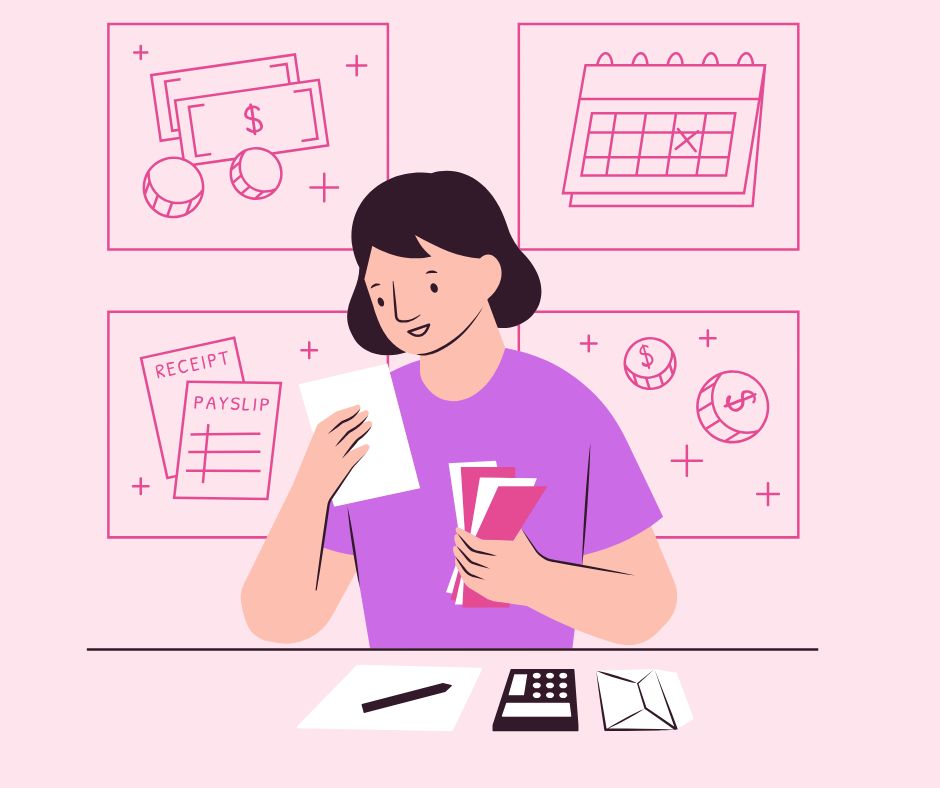


Responses